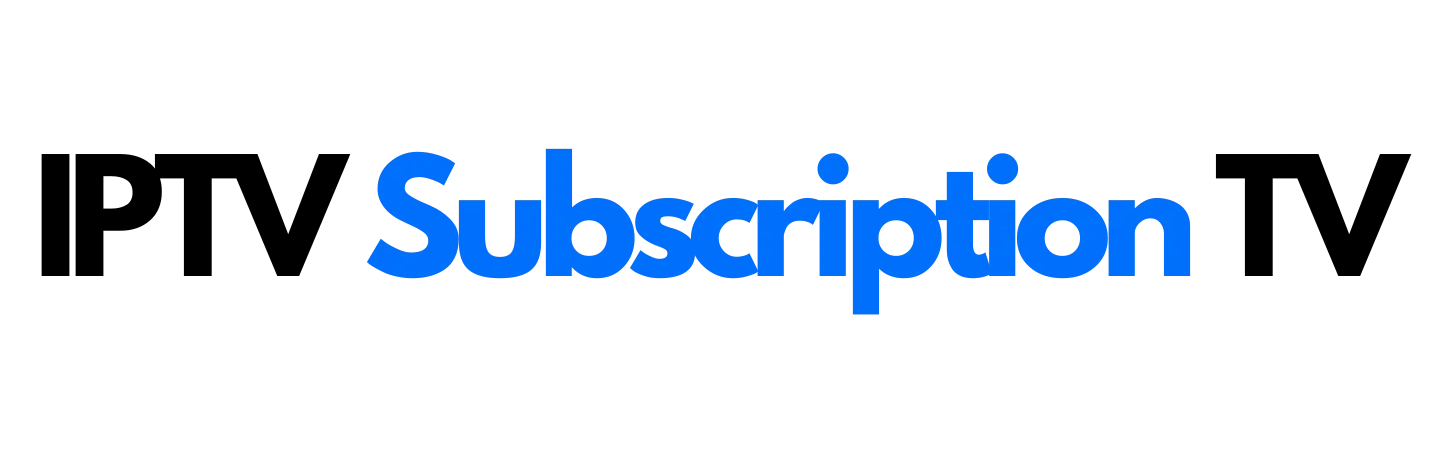Table of Contents
- Why Your IPTV Subscription TV Keeps Buffering (It’s Not Always Your Fault!)
- Step 1: Test Your Internet Speed – The #1 Culprit
- Step 2: Is Your IPTV Subscription TV Account Glitching?
- Step 3: Blame the Provider? How to Check
- Step 4: Device Hacks Even Your Grandma Can Do
- Step 5: Nerdy Network Tricks That Actually Work
- Step 6: VPNs – The Secret Weapon Against Throttling
- Step 7: When All Else Fails (Time to Switch?)
- Pro Tips to Keep Your IPTV Subscription TV Smooth
Why Your IPTV Subscription TV Keeps Buffering (It’s Not Always Your Fault!)
Let’s be real: IPTV Subscription TV is amazing… until it isn’t. You’re halfway through the season finale of your favorite show, and suddenly, your screen freezes like it’s auditioning for a winter reboot. But before you yeet your remote at the wall, know this: most buffering issues are fixable. Let’s break it down, step by step.

Step 1: Test Your Internet Speed – The #1 Culprit
Buffering is like a bad Wi-Fi ghost haunting your stream. Here’s how to bust it:
- Speed Test 101:
Head to Speedtest.net (it’s free!). For IPTV Subscription TV, you need:- 5+ Mbps for SD (think: vintage sitcoms).
- 10+ Mbps for HD (hello, Netflix vibes).
- 25+ Mbps for 4K (because dragons in House of the Dragon deserve clarity).

- Restart Your Router:
Unplug it, wait 30 seconds (seriously, count it out), and plug it back in. This fixes most issues. - Go Wired or Move Closer:
Wi-Fi sucks sometimes. Use an Ethernet cable, or at least sit near your router. (Yes, even if it ruins your feng shui.)
Step 2: Is Your IPTV Subscription TV Account Glitching?
Before blaming your setup, check if your IPTV Subscription TV account is the problem:
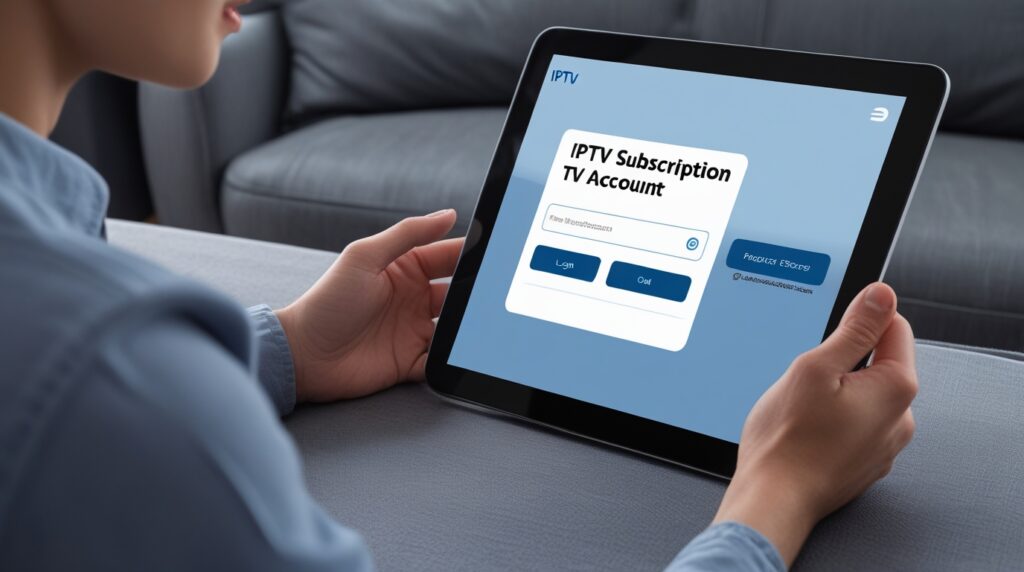
- Login & Check Status:
Log into your provider’s site. Did your payment bounce? Did your “lifetime subscription” expire? (Spoiler: They rarely last a lifetime.) - Contact Support (Without Rage):
If your password’s correct but nothing works, email support. Pro tip: Include your username and a screenshot. - IPTV Subscription Tv contact
Step 3: Blame the Provider? How to Check
Sometimes, the IPTV Subscription TV service itself is the villain:
- Social Media Spy Mode:
Check their Twitter/X or Facebook. If users are ranting about outages, it’s not just you. - Channel Swap Test:
If one channel buffers, try another. If all channels lag, it’s time for Step 4.
Step 4: Device Hacks Even Your Grandma Can Do
Your Firestick or Android box might need a little TLC:
- Update Everything:
Old software = glitch city. Update your device’s OS and your IPTV Subscription TV app. - Clear the Cache (It’s Not Scary):
Go to Settings > Apps > [Your IPTV App] > Clear Cache. Think of it as a digital detox.

Step 5: Nerdy Network Tricks That Actually Work
For the brave:
- Switch to Google DNS:
Replace your ISP’s sluggish DNS with Google’s (8.8.8.8). It’s like giving your internet a caffeine shot. - QoS Settings:
Log into your router (username: admin, password: probably “password”). Find “Quality of Service” and prioritize your streaming device.
Step 6: VPNs – The Secret Weapon Against Throttling
ISPs sometimes throttle IPTV Subscription TV traffic. Fight back:
- Get a Reliable VPN:
NordVPN or ExpressVPN work best. Avoid free VPNs—they’re slower than dial-up. - Connect to a Nearby Server:
Choosing a server in your country = faster speeds.
Step 7: When All Else Fails (Time to Switch?)
If buffering persists, your IPTV Subscription TV provider might just suck. Try a free trial with a competitor. (We won’t judge.)
Pro Tips to Keep Your IPTV Subscription TV Smooth
- Restart Weekly: Devices and routers love fresh starts.
- Use TiviMate: A lightweight app that’s easier on your device.
- Avoid Free Services: They’re like buffering roulette.
Final Thought
Life’s too short for endless buffering. Follow these steps, and your IPTV Subscription TV will run smoother than a buttered-up penguin. Still stuck? Hit pause, grab a snack, and try again. You’ve got this! 🍿
Top IPTV players for firestick in USA
Check IPTV Subscription TV prices Here